Data Storage for Businesses: Comparing Block, Object & File Storage
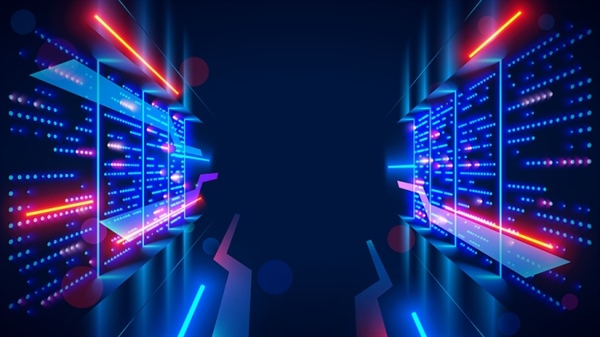
Running a successful business means keeping track of everything from marketing to finances, and one area typically overlooked is storage. With all the advances in today's technology, storage solutions have changed, and you need to have the best data storage solutions for your business.
Why Invest in Better Storage Solutions?
Having better storage solutions can improve workflow and increase productivity because you always have access to the information you need when you need it.
Adding storage options like the cloud creates a cost-effective solution because you're minimizing the need for maintenance and hardware, and there are many different versions available, some even at no cost.
The cloud will also free up more space for the physical space because there's no need for copies, files, or hard drives, allowing you to have a more organized interior, leading to greater employee satisfaction.
There are three popular storage types available, each with its benefits and uses. Understanding their differences is crucial to knowing which is right for your company, and Lighthouse Technology Solutions is here to review the three top choices.
Block Storage
This storage option splits data into blocks that are split and stored separately with specific identifiers. The blocks can be in different locations, such as Linux or Windows, and when a user accesses the block, the system will reassemble the blocks into one unit.
This storage option can be used as a default option for hard disk drives and data that is updated regularly.
Benefits:
● High performance with low latency for retrieval
● The blocks offer high reliability and a low failure rate
● Altering the block does not require making a new one; it only results in a new version
Drawbacks:
● Block storage has no metadata, making it less workable for unstructured data storage
● Extensive searches can be less manageable due to limited search options
● This is one of the more expensive options
File Storage
File storage places all the data that will be saved together in a single space with a file extension determined by the application that was used to create the file. They can be stored on a network-attached storage device, and the devices are specific to the file storage, making it a quicker option than a standard network server.
Common file storage places are network drives, cloud-based storage, flash drives, and computer hard drives.
Benefits:
● Use is more manageable due to a simple interface
● You can allow access for only administrators
● It has easy access to the files
● Most individuals are familiar with this option
Drawbacks:
● Does not work well with data that is unstructured
● If data exceeds a certain amount, a new hardware device has to be purchased
● Can be complicated to retrieve larger amounts of files and manage them
Object Storage
This system divides your data into self-contained units that are separate and stored in a flat environment, keeping all the objects at the same level. There are no subdirectories or folders to deal with like standard file storage, and the data isn't all stored in one file.
Object storage has metadata that helps the processing and usability because it contains information about the file. Meaning users can have a set value for the critical metadata inside the storage or create a value and key for customized metadata for the object.
Benefits:
● It can handle a large amount of unstructured data
● Comes in an affordable model
● Has unlimited scalability
● Offers advanced search capabilities
Drawbacks:
● Files cannot be locked, so anyone on the cloud can access the information
● It has a slower performance than other options
● You cannot alter single portions of files, and a new one will need to be created
RAID
RAID allows for multiple hard drives to go into one unit, helps increase protection and performance, and can hold a large amount of information. It also allows you to check if the system has crashed and gives you time to repair and understand how it happened.
The biggest drawback to RAID is that it requires extra IT services and could be more costly than other choices.
Direct Attached
Direct attach means the DAS is not connected to the server but directly to the computer, offering a high-speed alternative.
It comes with an easy, cost-effective installation but may not be the best choice if you have data on multiple workstations that need to be backed up or moved between them.
Tips for Keeping Your Company Safe From Data Breaches
Data breaches and cybercrime are at an all-time high and are expected to continue to grow, and between hackers and malware, this is a real concern for any business owner. Some of the most common forms of data breaches come from malware, ransomware, and phishing, as they seek to gain as much personal information as possible from the company or individual.
The unfortunate truth is that if someone has suffered damage from a breach, whether they've had their financial information exposed, experienced theft, or lost income, they have a right to file a lawsuit.
Keeping your company, employees, and client's information safer could be done with a few steps, and our recommendations include the following:
● Staying on top of updating firewalls and antivirus software
● Using complex and strong passwords
● Have a virtual private network or VPN downloaded
● Use caution when opening and clicking on links
● Avoid responding or replying to individuals you don't know via e-mail and phone
Local Minnesota Provider for Exceptional Products
Understanding your company's storage needs can help you pick the right system to create an efficient and functional solution. Choosing a trusted provider like Lighthouse Technology Solutions means getting specialists who don't compromise on quality. Our company works hard to provide exceptional IT services and business internet options for a streamlined system in your Minnesota company.
Looking for reliable data storage solutions? Message us online or call us at 612-345-9177 for your free quote today.